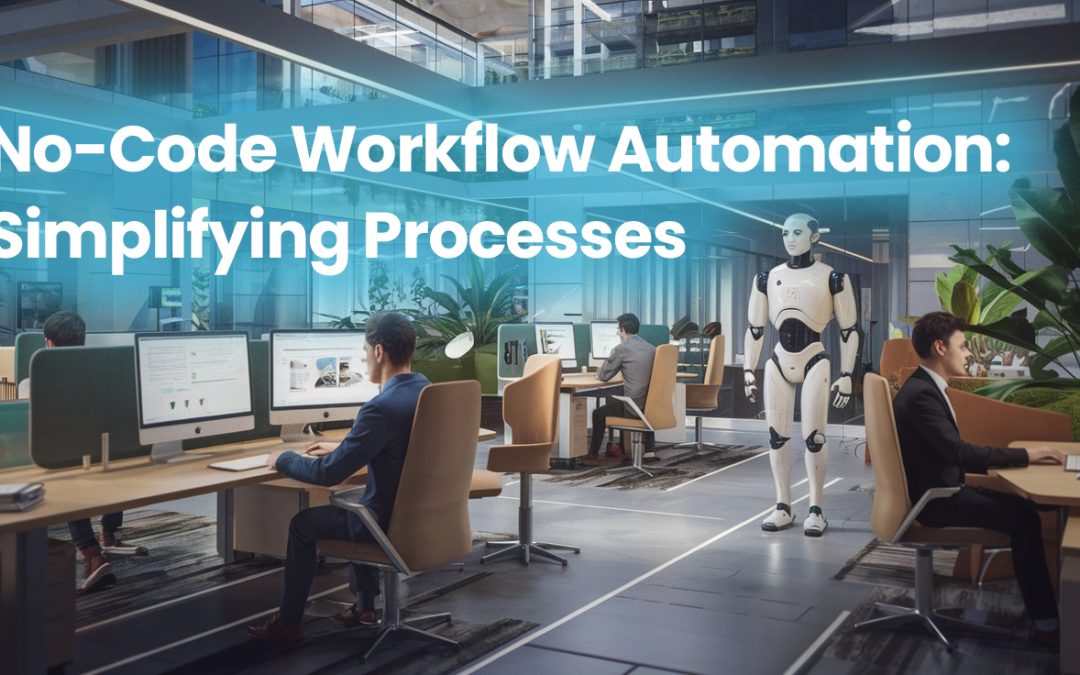Introduction
Picture a universe where business objectives can be accomplished with workflows optimized through automation, and the need to write a single line of code or even hire a developer is completely obviated. The time has come to step into the No-Code Workflow Automation world, a revolutionary paradigm that the world has been eagerly waiting for to optimize how things are done in a business. Thanks to workflow automation software such as Odin AI, organizations can eliminate tedious chores, streamline convoluted systems, and reach new levels of productivity, all without the need for programming skills.
In today’s fast-forward digital times, with the push for business activities to be done digitally through automation tools, a no-code platform is available, particularly for small and nascent businesses. Everything from system integrations to auto approvals are all possibilities that have opened like never before. However, what’s the No-Code Workflow Automation process? What No-code automation benefits does it bring, and why do companies trust this wide array of processes characterized as modern business functions so much?
What is No-Code Workflow Automation?
No-code workflows automate company processes and the great part is that there is no requirement to program. The users do not write complicated codes; instead, they create workflows using simple drag-and-drop commands built into the workflow automation software.
The adoption of no-code tools is extremely beneficial for micro-businesses, especially because such tools tend to be efficient and simple to use. Employees are empowered to automate diverse tasks, from simple activities such as sending follow-up emails to elaborate coordination with vendors and suppliers.
Assessing Your Requirements for Workflow Automation Software
Not all workflow automation software works equally well, and even the most advanced tool might not suit your organization’s needs. As the entire AI market is forecasted to touch $126 billion by the year 2025, the growth in tailor-made automation solutions shows how important it is to choose the right one for your business.
To avoid missing the tools you would want to use, start with these important questions:
- What processes or tasks do you have that can be automated?
- Who are the end users of the software?
- What integrations are important to the way you work?
- What do you want to see as an outcome?
- What will be the roll-out strategy of the software in your organization?
Factors to consider when choosing No-Code Workflow Automation Software
Identifying your requirements is the beginning of the journey; the next stage is looking out for ideal platforms for you. In making this decision, the following factors are important to consider when choosing No-Code Workflow Automation tools.
- True No-Code Tools: Avoid platforms that require coding or technical tweaks. Many now offer simple, effective no-code solutions ideal for small businesses.
- Interoperability: Choose tools compatible with your entire tech stack to avoid roadblocks in no-code digital transformation.
- Skill Requirements: Ensure the platform matches your team’s technical know-how to prevent setup or troubleshooting issues.
- Integration Level: Opt for platforms with the integration features (e.g., automation, two-way syncing) that align with your goals.
It’s important to remain laser-focused while analyzing your wants and needs and recognizing the benefits that automatic no-code solutions offer when deciding so that the solution selected is not only intuitive for your team but also drives operational efficiency throughout the organization.
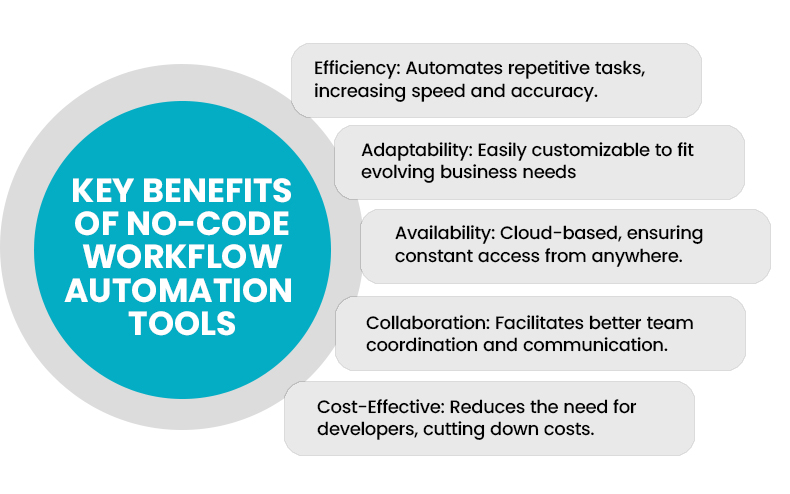
The Benefits of No-Code Workflow Automation
Imagine a business environment where you can grow operations seamlessly without hiring expensive developers or investing countless hours learning complex coding skills. That’s the vision No-Code Workflow Automation brings to reality. Designed for non-technical users, no-code tools empower businesses to streamline operations, eliminate repetitive tasks, and focus on strategies that drive meaningful growth.
- One of the key No-code automation benefits is accessibility. These tools now make it possible for small businesses to automate easily with a few clicks, from streamlining workflows to ensuring consistent customer contact. Result? You do more with less effort and increase productivity in every way.
- Scalability is another advantage. Many companies tend to stretch their resources while expanding, but automation reduces that tension by taking away the tedious and time-consuming work from people’s shoulders. Such tasks may include follow-up emails, updating spreadsheets, or lead tracking, which can all be run in the background. That leaves ample time for business owners to focus on innovation and achieving larger goals.
- What makes this even more exciting is the fact that you don’t need to be a technology expert. No-code tools for small businesses allow owners and teams to create tailored workflows according to their needs and ensure smooth operations, even during off-hours. By tapping into customizable automation solutions, you are in full control of your processes while enjoying the efficiencies of automation.
Overcoming Challenges with Automation
While the benefits are manifest, one often is intimidated by the sheer possibilities of digital transformation with no-code tools. Strategy is all about overcoming that initial frenzy.
Here are three tips in no specific order that will address common challenges:
Prioritize High-Impact Tasks:
Start small and work on those processes that make the biggest differences in your operations. It could be the places with frequent errors or those which make you spend most of your time. For example, tasks that include answering customer queries, handling payments, or lead follow-ups are the best beginning points since they are closest to your efficiency and even customer satisfaction.
Develop SOPs:
SOPs are the blueprint for your business processes. They make each step of a task clear to you, so you’re able to set up automation tools quite effectively. Without SOPs, it’s like trying to build a house without a foundation while automating. Well-documented workflows ensure that your customizable automation solutions are in accordance with your business needs and function smoothly.
Review Implementation Processes
Before rolling out an automated solution on a company-wide scale, test it thoroughly. Assign a team member to review the initial setup to ensure it aligns with your standards and reflects your brand voice. For example, if you’re automating email responses, have a review process to check the tone, content, and accuracy of the messages. Regular reviews also help identify areas where automation can be further refined.
5 High-Value No-Code Automation for Business Transformation
For your reference, here are five no-code tools applied practically in small businesses. The potential to save time and avoid mistakes while boosting performance for these automation stands high:
1. Automatic Inquiries and Answers in Customer Services
- Customer services are laborious when they have repetitive questions or need quotes to be returned to clients. Here, automation will relieve much of the burden:
- Customer inquiry on your website requesting a quotation or service details.
- The request is read by an AI tool, and the cost of the service is calculated using defined parameters, such as a painting job and the size of a room.
- The AI system drafts a response, and you review it with a single click.
This will ensure responses are uniform and accurate while saving you hours of manual labor. It will improve response times to customers and free up your time to do other strategic work.
2. Streamline Internal Communication with SMS Alerts
Internal delays that result from unread emails can interfere with workflows and decrease customer satisfaction. Use workflow automation software to implement automated text message alerts for updates that are time-sensitive.
Example:
- After a task is done, the QA logs his feedback.
- Automated SMS triggers immediately notify the involved technician of areas for improvement.
- The technician can get feedback in real time to ensure high-quality results.
This automation eliminates delays, keeps teams aligned, and enables issues to be resolved quickly.
3. Automate Payment Processing
Most businesses still receive payments the old-fashioned way: in a very time-consuming, error-prone manner. Automation can streamline such operations and minimize errors.
How it works
- A customer books a service through your platform.
- Using Zapier, a unique payment link is automatically generated via Stripe and sent to the customer.
- When the payment has been processed, your CRM updates the transaction.
This seamless process saves time, provides accuracy, and gives your customers a smoother experience.
4. Recover Abandoned Carts with Personalized Follow-Ups
Abandoned carts are one of the biggest sources of lost sales for e-commerce businesses. It is possible to recover them through the automation of personalized follow-up emails.
Steps
- Monitor those customers who keep adding different items to their carts but never complete the purchasing process.
- Automate an activity using a tool that generates a chain of emails to the customer reminding him or her about purchase completion with discounts or recommendations on items that he or she had been viewing.
- Suggest a return visit for purchase completion.
This automated activity enhances revenue while giving customers a customized shopping experience.
5. Virtual Number to Centralize Communication
Handling all the customer communication on different platforms can be chaotic. The virtual number platform from OpenPhone allows you to centralize the interactions and maintain consistency.
Here is how:
- Sign up for a virtual number and connect it to your team’s devices.
- Use shared numbers and team inboxes to manage all the customer messages in one place.
- Tag team members in internal threads to ensure smooth collaboration.
This way, the team is better organized, fewer missed messages occur, and quicker responses are received for a greater customer experience.
Digital Transformation with No-Code Tools
The future of business is automation, and with no-code tools, that’s how one unlocks such potential. High-impact areas can be started through customizable automation solutions, which can then help small businesses streamline operations, save more time, and focus on growth.
Just like automation, maintaining the personal aspect is important. Constant assessment and adjustment ensure your procedures are accurate and align with what you stand for as an organization. With the correct tools and strategy, you have the potential to make it huge with no-code automation within your operations.
6 Best No-Code Workflow Automation Tools
No-Code Workflow Automation tools have dramatically transformed the way business is run by giving the power to automate tasks, streamline processes, and improve productivity, all without needing to be tech-savvy. It allows people to focus on strategic goals rather than repetitive, time-consuming work. Here is an in-depth look at six of the leading platforms: Zapier, Make (formerly Integromat), Airtable, IFTTT, Microsoft Power Automate, Nintex, and the new entrant, Odin AI.
Zapier, the best no-code automation, done in the simplest and most interconnected way, has more than 5,000 applications integrated, including Gmail, Slack, and Salesforce. Users can create automated workflows called Zaps with just a few clicks. Some examples include Follow-up emails after a form submission, or whenever a task is finished, it updates a project tracker. Its user-friendly nature and scalability make it indispensable to businesses of all sizes.
Make, formerly known as Integromat, shines at the art of visual workflow design through drag-and-drop capabilities, allowing the user to develop complex automation. Renowned for tackling tough tasks, Make integrates apps, APIs, and databases that help businesses build workflows on everything from inventory syncing to customer support automation. Visual design and powerful functionality attract those looking for advanced, customizable automation solutions.
Airtable
Airtable combines the simplicity of spreadsheets with the power of databases, and it has automation features that help streamline workflows across teams. Businesses can use Airtable to trigger actions such as sending reminders, generating reports, or updating task statuses based on specific conditions. Its intuitive interface and collaborative capabilities make it ideal for managing projects, tracking data, and enhancing team efficiency.
IFTTT
It Is great for users who require an easy way to automate. This is because the application is user-friendly. It connects apps and devices through simple workflows known as applets. It has been used for personal applications, but small businesses have also benefited from it for automating processes such as posting updates on social media or sending reminders for events in the calendar. The application is a great place for beginners in automation.
Microsoft Power
Automate integrates well with its ecosystem, like Office 365, SharePoint, or Dynamics 365, and it is one of the strongest workflow automation for business; it has task approvals and notifications and even AI, such as sentiment analysis, among others. Its robust scalability and enterprise security aspect make it a great option, especially for larger organizations or deep-rooted companies within its ecosystem.
Nintex
IT is a robust platform for businesses looking to optimize and scale their workflows. It supports complex processes like HR onboarding, compliance tracking, and multi-departmental document workflows with its complete automation tool suite. The platform gives powerful analytics that helps the business find areas of inefficiency and work towards improvement in overall performance. That is why Nintex is often in demand for large-scale automation needs.
OpsCheck
Opscheck is an advanced workflow automation platform designed for financial firms, combining AI-driven insights with powerful automation capabilities. Unlike traditional workflow tools, OpsCheck streamlines operations without requiring coding expertise, making it ideal for compliance tracking, risk management, and real-time reporting. It can analyze operational data to anticipate inefficiencies, automate compliance workflows, and enhance decision-making. By integrating AI-driven automation with financial oversight, OpsCheck empowers firms to improve efficiency, reduce risks, and maintain regulatory compliance—making it a valuable tool for forward-thinking financial organizations.
Opscheck, Zapier, Make, Airtable, IFTTT, Microsoft Power Automate, and Nintex are all well-established platforms that serve various business needs. They tend to provide a whole spectrum of automation from simple integration to high-end processes driven by artificial intelligence, and one is able to customize their solution according to their specific needs and requirements to facilitate rapid engagement in digital transformation by businesses. Small business owners looking at no-code applications would use these platforms as much as an enterprise seeking sophisticated workflow automation software.
FAQS
It is a process that allows users to develop automated processes without writing code and it uses simple drag-and-drop tools only.
It terminates the programming knowledge or skills requirement, allowing the non-technical user to create workflows. Unlike traditional coding, which demands extensive and advanced coding skills, no-code automation requires no programming skills.
Yes, No-Code Workflow Automation can easily scale when your business grows, with totally customizable solutions that fit adapting processes and needs.
Investment in workflow automation minimizes manual labor and will improve efficiency, allowing people to make decisions quickly in order to save much from costs and increase productivity at work.