In the fast-changing world of workplace productivity, workflow management has become the bedrock of operational efficiency. A workflow refers to a repeatable pattern of processes critical to accomplishing specific work-related tasks. However, manually managing these workflows is time-consuming, removing core function time. Enter free workflow management tools designed to automate these patterns, streamline operations, and optimize resource utilization.
Today, the software platforms proliferate with unprecedented opportunities but also present the challenge of decision fatigue. A wrong tool may lead to inefficiencies, including cumbersome interfaces, redundant steps, and a lack of integration with other critical systems. To make an informed choice, it is imperative to consider the unique needs of your team and opt for tools that align with your specific objectives.
This guide will focus on the best free workflow management tools for increased productivity and efficiency, focusing on key features and benefits.
What Are Workflow Management Tools?
In the fast-changing world of workplace productivity, workflow management has become the bedrock of operational efficiency. A workflow refers to a repeatable pattern of processes critical to accomplishing specific work-related tasks. However, manually managing these workflows is time-consuming, removing core function time. Enter workflow management tools designed to automate these patterns, streamline operations, and optimize resource utilization.
Today, the software platforms proliferate with unprecedented opportunities but also present the challenge of decision fatigue. A wrong tool may lead to inefficiencies, including cumbersome interfaces, redundant steps, and a lack of integration with other critical systems. To make an informed choice, it is imperative to consider the unique needs of your team and opt for tools that align with your specific objectives.
This guide will focus on the best free workflow management tools for increased productivity and efficiency, focusing on key features and benefits.
Why Workflow Management Tools Are Key to Small Business Success
Running small businesses using scarce resources in the current turbulent times requires all means of streamlining processes with minimal wastage. Free workflow management tools for enterprises provide one avenue to making processes more productive without the significant expense of procuring costly applications. The multifunctional uses of these workflows make them valuable in helping out a variety of needs cheaply for owners of small enterprises.
Defining Workflow Management
To understand workflow management, the above concept needs further breakdown into simpler terms. At its core, a workflow consists of a series of steps, with each requiring data input and sequential processing to complete a specific task. Organizations rely on workflows for daily operations, making them an essential aspect of business processes.
For instance, a business closing a vendor for a specific project should have a workflow defining the steps involved. These include sending out tenders, evaluating vendors’ capacity and financial viability, approving the vendor, finalizing the contract, and sending invoices after the vendor selection. All these tasks happen in a certain order, making it efficient and accountable.
However, not all workflows are simple. In larger corporate settings, workflows may be more intricate, with multiple steps focusing on completing independent tasks, all contributing to a broader organizational goal. For instance, a workflow in a multinational corporation may consist of various interconnected processes, such as procurement, HR processes, financial approvals, and logistics, all of which require precise coordination to achieve the final goal.
A simple workflow system consists of pre-defined business rules and defined human tasks that, when performed correctly, lead to an error-free outcome. The growth of technology and automation in the workplace has further emphasized the need for workflows to accomplish more complex processes with minimal human intervention. As businesses grow and operations become more complicated, sophisticated workflow management tools have become crucial.
What is Workflow Management Software?
Workflow management software (WfMS) streamlines and automates actions within business workflows, improving efficiency, organization, focus, and accountability. It includes various tasks to ensure business processes are completed systematically and accurately without delays or errors. The right workflow management tools help businesses optimize operations, scale processes, and ensure each task is completed on time and as per specifications.
Workflow management software can be customized to fit the needs of a business application. It allows you to structure your operations to track projects, manage tasks, and automate repetitive tasks without much human input.
Workflows with the help of workflow management software in today’s business environment so that tasks will be carried out efficiently. Thus, free workflow management tools offered to small businesses can make a difference by allowing powerful software solutions without financial pressure.
Types of Workflow Management Tools
There are three primary types of workflow management tools:
Human-Centric Workflow Management Systems
These are designed to manage human intervention tasks. For instance, business process tasks such as writing proposals, analyzing data, or reviewing reports are human-centric. Workflow automation systems in this category support these tasks, making the process easier and more efficient.
Document-Centric Workflow Management Systems
These systems handle and manage the documents at the core of an organizational process. They are crucial documents that may traverse through multiple process stages. These document-centric workflow management tools are designed to provide a seamless passage of these documents while allowing their review, approval, and storage. Many legal, healthcare, or finance companies need robust document management systems where documents require integrity and safety.
Integration-Centric Workflow Management Systems
The integration-centric system is the kind of system designed to accomplish less labor-intensive work. This is where it streamlines repeated, data-heavy work, like accounts payable inventory management or even data entry. The software will integrate different applications and systems to enable smooth and seamless workflows across the organization’s functions.
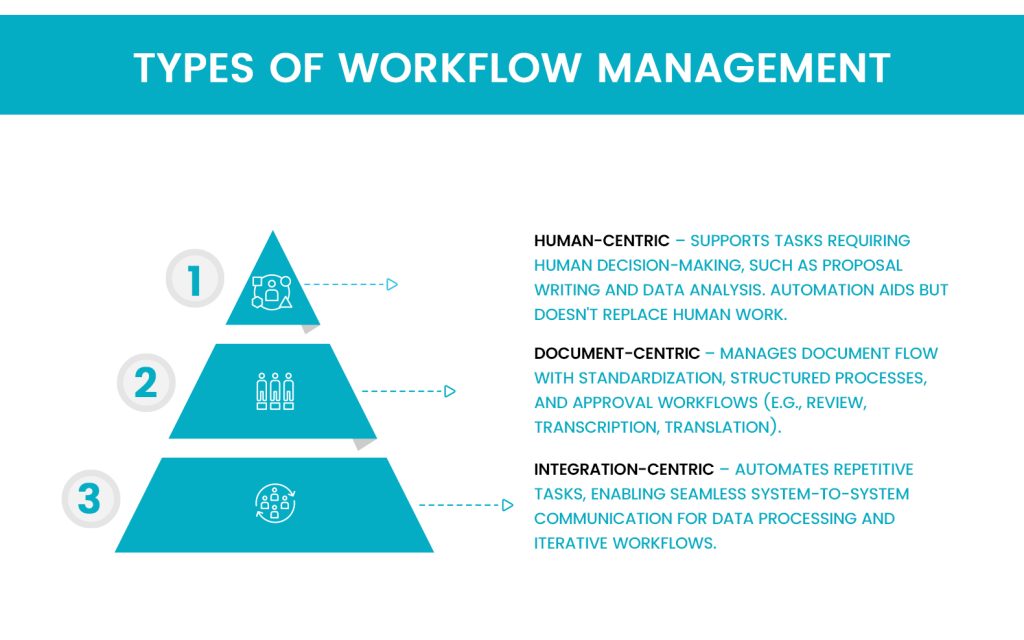
Workflow Systems – Then and Now
Traditionally, business activities were handled manually, easily prone to mistakes and inefficiency. As the business operations increased in complexity, companies started adopting workflow management software to manage the complexity of their workflows. Through time, with technology advancements, most of these tasks were automated by businesses, efficiency increased, and human errors were reduced.
The integration with workflow management software for small businesses today, through project management and accounting tools, allows them to have streamlined processes across different departments. Such process automation was very important for businesses that needed scalability while remaining precise and under control.
Who Uses Workflow Management Software?
Individuals and organizations that track and manage various tasks and processes apply workflow management software solutions. Whether a small startup or a multinational corporation, workflow management systems help businesses organize their operations, track real-time events, and execute tasks requiring automation and integration. Industries such as healthcare, automotive, logistics, IT, and finance benefit from workflow management tools that ensure processes are carried out efficiently and compliantly.
Large corporations like Domino’s, Pepsi, and major banks rely on robust workflow management software to streamline internal processes. These systems ensure data reliability and efficiency in business processes, which is essential to maintaining competitiveness in a globalized market.
Consequences of Not Having Workflow Management Software
A growing business without workflow management software can lead to chaos. It becomes impossible to manage concurrent processes manually as the organization grows. This results in errors, missed deadlines, and miscommunication. Without a systematic approach to workflow management, businesses, especially small ones, are hindered by inefficiencies. These inefficiencies can impact overall performance and growth potential.
Key Benefits of Using Workflow Management Tools in Small Businesses
Automate the Repetitive Tasks: Repeated and Time-Consuming Tasks like Data Entry, Reminders, or Approvals – Automate Repetitive, Time-Consuming Tasks by Freeing Your Team to Do More Valued Work. Such automation can be incredibly productive for a small business without overburdening it with costs.
Improve Team Collaboration: Workflow management tools make collaboration among team members simple and effective. Features like real-time updates, shared tasks, and messaging systems help ensure everyone is on the same page, leading to faster decision-making and smoother project delivery.
Streamline Processes: These tools help business owners and managers track tasks from start to finish with a visual representation of workflows. Bottlenecks, delays, and issues can be identified and resolved quickly, ensuring a more efficient workflow.
Cost Savings: Many of the best free workflow management tools offer comprehensive features that make them perfect for small businesses looking to optimize operations without breaking the bank. Free plans have no subscription fees, and businesses can leverage enterprise-grade tools for minimal to no cost.
Enhanced Accountability: Clear task assignments, deadlines, and progress tracking ensure that every team member is accountable for their work. This way, transparency brings about a culture of accountability, and businesses can avoid missed deadlines and uncompleted tasks.
Data-Driven Decision-Making: Workflow management tools provide insights into data, which can be used to improve business strategies and make informed decisions. Businesses can optimize their workflows for better results by tracking the time taken for tasks to be completed, team productivity, and timelines of projects.
Best workflow management tools:
Finding the right workflow management tool can significantly enhance efficiency and streamline your team or business processes. To help you get started, here’s a list of some of the best free workflow management tools that cater to various needs and industries.
Trello
Trello is a visual, easy-to-use project management tool that uses boards, lists, and cards to organize tasks. It’s great for small teams that need a simple and intuitive interface to manage their workflows. Users can create boards for different projects, lists for stages of tasks, and cards for individual tasks. Each card can be customized with due dates, labels, and attachments. Trello also offers real-time team collaboration where teams can comment, assign tasks, and track the progress of projects in a very visual and dynamic way. Integrations with other apps such as Google Drive, Slack, and Dropbox keep workflows on track. With unlimited boards, lists, and cards, the free version suits small businesses and their simple requirements regarding project management.
Asana
Asana is a powerful project management tool that helps teams coordinate, plan, and manage workflows effectively. It offers features for task management, allowing users to create tasks, assign them to team members, and set due dates. The free version includes essential tools for managing tasks and projects, including task dependencies that ensure tasks follow a logical order. Users can visualize workflows in multiple ways, such as lists, Kanban boards, and Gantt charts. Asana provides project templates for a quick start, and its collaboration tools enable team members to share feedback, track progress, and communicate in real-time. The free plan supports up to 15 users, making it ideal for small teams or businesses managing complex workflows with detailed task tracking.
Opscheck
OPSCHECK is a powerful cloud-based platform designed to streamline operational workflows, enhance team collaboration, and ensure compliance across various industries. With its intuitive interface and robust automation features, businesses can efficiently manage tasks, track progress, and mitigate risks in real time. As one of the best workflow management software solutions available, OPSCHECK helps organizations improve efficiency by eliminating manual processes and providing actionable insights through advanced reporting and analytics. Whether for financial services, healthcare, or any regulated industry, OPSCHECK empowers teams with the tools they need to stay organized, compliant, and productive.
Monday.com
Monday.com is one of the popular project management tools known for highly customizable workflows and user-friendly interfaces. Users can track progress, manage tasks, and visualize their workflows in real-time, with multiple views such as Kanban, Gantt, and Calendar. With Monday.com, users can assign tasks, track deadlines, share documents, and collaborate from a single source. It allows two users in the free version, including basic task management, visual boards, and integration with a few other tools. It is very suitable for small teams or startups that require an easy and flexible workflow tool. While more advanced features exist in paid plans, the free plan is good enough to form a solid base for small businesses to keep track of their things.
ClickUp
ClickUp is a project management and workflow tool that encompasses task management, document collaboration, and workflow automation in one place. ClickUp’s free plan has rich features, including assigning tasks, tracking time, sharing documents, and collaborating in real time. It also has multiple views, such as list, board, Gantt, and calendar views, for efficient management of tasks and workflows. ClickUp is flexible because it can create and automate workflows, track goals, and customize dashboards. Most of the functionality needed for small teams to manage projects is available in the free plan, and it supports an unlimited number of users, making it an excellent choice for small businesses looking to scale.
Airtable
Airtable is a hybrid tool that combines spreadsheets’ functionality with powerful project management features. It offers a flexible database structure where businesses can organize tasks, projects, and workflows using tables, grids, and views. Airtable offers unlimited bases on its free plan, including project management features, and integrates apps like Slack and Google Drive. You can use Airtable to track your workflows using grid, calendar, and Kanban views. It is perfect for teams that like the spreadsheet layout but require the power of a more robust workflow management system.
nTask
nTask is free workflow management software that offers task management, project tracking, and team collaboration features. It includes tools such as to-do lists, task assignments, time tracking, and Gantt charts to help businesses manage and optimize workflows. nTask’s free version allows up to 5 users and offers basic features like task creation, deadlines, and collaboration tools. With an intuitive interface and affordable pricing, nTask is a great choice for small teams or businesses. It provides an easy-to-use solution to keep workflows on track.k.
Hive
Hive is a versatile project and workflow management tool offering several collaboration features, task management, and workflow automation. In the free version, Hive includes unlimited project views, time tracking, task assignments, and file sharing. Further, it integrates with Google Drive and Slack to automate business processes. The user-friendly interface allows teams to manage workflows, track project progress, and collaborate in real-time. Hive is very flexible and easy to use, which makes it perfect for small businesses that require a simple yet effective solution to manage workflows and increase team productivity.
Teamwork
Teamwork is a comprehensive project management tool for teams to handle workflows, track tasks, and collaborate effectively. The free version contains fundamental features like task management, project templates, time tracking, and file sharing. Teamwork also offers a Kanban board view to help teams visualize workflows and keep projects on track. Its easy-to-use interface and real-time collaboration features make it an excellent choice for small businesses that need to manage simple to moderately complex workflows without overwhelming the team with unnecessary features. The free plan supports up to 5 users, making it suitable for small teams that need a reliable workflow management tool.
Bitrix24
Bitrix24 is a collaboration and workflow platform combining project management, document sharing, CRM, and communication tools. Its free plan includes task and project management features, document storage, time tracking, and basic reporting tools. Bitrix24 is particularly useful for businesses that need an all-in-one solution for managing workflows while incorporating communication and CRM functionalities. The free version supports up to 12 users, so it is great for small businesses that need a comprehensive workflow tool to streamline their operations.
FreeFlow
FreeFlow is an open-source workflow management system that helps businesses streamline processes and improve productivity. It offers task management, document handling, workflow automation, and real-time collaboration tools. FreeFlow is open-source, meaning it is highly customizable and can be tailored to meet small businesses’ specific needs. It has no upfront costs and is an excellent option for businesses with development resources. These businesses need a flexible solution to manage workflows effectively.
They provide many features with free workflow management tools that cater to the diversity of small business needs. The range of free workflow management tools offers functionality for task management, automation, and project tracking. These tools help streamline workflows, improve collaboration, and increase efficiency at little to no cost. Each tool is designed to meet a small business’s needs at different growth stages. Teams managing their work processes can find effective ways to succeed with these solutions.
FINAL THOUGHT
Adopting the best free workflow management tools is a valuable strategy for small businesses. It helps boost efficiency, enhance collaboration, and streamline daily operations. Whether you need project tracking, task automation, or team collaboration features, tools like Trello, Asana, and Monday.com offer user-friendly interfaces and customizable options. These tools make managing workflows simple and effective. Small teams can easily organize tasks, monitor progress, and stay on track. This leads to smoother workflows and fewer inefficiencies.
Platforms like ClickUp, Wrike, and Opscheck Projects offer advanced features. These include Gantt charts, task dependencies, and time tracking. Airtable, nTask, and Hive combine task management with powerful database functions or real-time collaboration features. These free workflow management tools meet various business needs. They help small businesses scale operations without costly software. With no financial commitment, even small teams can enjoy workflow automation, better communication, and increased productivity.
FAQ’s
Workflow management tools are applications that help design, automate, and track processes and tasks to ensure improved business productivity and consistency.
Free workflow management tools provide businesses with cost-effective ways of streamlining processes, increasing collaboration, and enhancing efficiency without investing financially.
Trello, Asana, Monday.com, ClickUp, and Opscheck are the most effective free workflow management tools.
Free workflow management tools improve efficiency by automating redundant tasks, simplifying the tracking of projects, and making smooth team collaboration.
Most free workflow management tools are secure. They ensure data encryption and privacy are maintained. However, a review of security measures should be done before use.


