Introduction
In today’sIn today’s rapidly evolving business world, efficiency is vital for any enterprise and business to grow and become successful. Efficiency maintains a competitive edge between different businesses, and for that edge, enterprises are turning towards business process automation tools to automate complex tasks, offer insights, streamline workflows, minimize human error, and allow the business to enhance its innovation and growth.
We’ll provide an in-depth guide to explore different business process automation tools, their significance and features, and how they are useful for enterprises in today’s competitive digital environment.
What are BPA business process automation tools?
Business process automation tools are technologies used by businesses and other companies and firms to automate simple to complex tasks, streamline workflows within an organization, and reduce manual errors. Business process automation software reduces the need for manual interventions and allows companies to save money, improve accuracy, and increase productivity, guaranteeing employees the best outcomes and better gains. These solutions not only automate but also collaborate with enterprise systems as enterprise workflow management tools to manage their complex tasks and processes and offer valuable insights for decision-making.
Business process automation tools are crucial for businesses and enterprises to cement their position in this competitive market and become profitable.
Why Business Process Automation tools are essential for Enterprises
Business complexities As a business grows and expands, its tasks and processes become more complex and intricate. At that time, enterprises found BPA solutions useful for simplifying complex processes into simple tasks and managing workflows.
Agile software
In such a dynamic and competitive market, a business demands agility: it needs to respond quickly and adapt to changes. This software performs automation, which eventually enables rapid adjustments and decision-making.
Cost Effective
Automation reduces the dependency on manual labor or manual interventions, which allows an enterprise to save ample amounts of money and software considered cost-effective.
Insights for decision-making
Business process automation tools (BPA) provide data-driven insights that can be analyzed further to offer continuous process improvement.
Ideal Customer Service
With enhanced automated processes and streamlined operations, it results in a rapid response, and very quickly which leads to the best service quality and complete customer satisfaction.
The Applications of Business Process Automation Tools
There are some very common applications of BPA tools, and a few of those are listed below.
Enterprises use BPA tools to automate invoice processing, employee onboarding, data entry, and migration processes.
It also functions as customer support workflows, compliance and audit management software, workflow automation software, and marketing campaign automation software.
Vital Features of Business Process Automation Tools
For maximum accuracy and efficiency, the best process automation software with these features is required to gain even more success.
Workflow management
Business process automation tools are very significant for workflow management, reducing the workload for any department. They behave as workflow automation software to automate the sequence of tasks within an organization, ensuring that all operations are finished in the right manner.
Capable of integrating with other software
BPA tools are capable of integrating with other software, such as workflow automation, customer relationship management, enterprise resource planning, and human resources management software.
Highly scalable
Scalability is essential for the best process automation software to support business growth. It can accommodate more users, a large number of processes, and complex data without committing errors or compromising its performance.
Customization Workflow
Business process automation tools allow businesses and users to customize workflows. They enable businesses and enterprises to change and tailor the workflow according to business requirements. Customized workflow features in BPA software are important because different businesses have different requirements that need to be fulfilled; that’s when a customized workflow improves business efficiency and productivity.
Analytics and tracking of performances
Custom business automation solutions provide insights and information about task performance, monitor operations and processes, and help the enterprise and organization identify and distinguish bottlenecks and errors to look for areas of improvement.
Secured and compliant software
Automated and streamlined business processes must be secured, as the data shared is highly sensitive and confidential. The automated processes should comply with industrial regulations, and the software must also comply with legal regulations.
Sensitive data privacy is highly recommended. It must be encrypted and secure, remain confidential, and prevent data theft.
Familiar and User-Friendly Interface
The user interface must be familiar for a user to work on. A friendly user interface helps the user in facilitation, adopting new features, getting familiar with interactive and intuitive dashboards, and using drag-and-drop functionalities for unfamiliar or non-technical users.
Advantages of Using Business Process Automation Tools
Getting hands on the world’s best process automation software has its benefits and perks. Implementing such software offers real advantages that transform enterprise operations completely.
Enhanced Efficiency
Task automation of repetitive tasks by business process automation tools allows enterprises and business setups to enhance their productivity and efficiency. It ensures that the employees remain consistently focused on high-value activities.
Cost Effective
Business process automation tools automate tasks and streamline operations to reduce manual labor and interventions, which leads to a reduction in manual work expense. Overall, these ideal and best process automation software reduce costs across all departments and generally save huge capital.
Low Error Count
After the automation of workflow, complex tasks, and operations, human interventions and manual labor are no longer required, leading to fewer human errors. Such constant accuracy and consistency boost a Business automation process tool’s overall ratings and reviews.
Ideal collaboration and integration
These BPA tools provide a perfect ground for collaboration between teams across departments, which improves communication across the enterprise, enhances coordination, and eventually leads to greater outcomes.
The best process automation software must integrate with other software, such as customer relationship management software CRM or human resources management software HR. Integrating and working together with different software leads to better communication and ideal coordination.
Rapid Turnaround
With automated processes and operations, complex processes and operations are simplified into simpler tasks, no manual labor and interventions are required, human errors are reduced, and ideal integration with other software reduces the time required for different processes.
BPA tools are very time efficient, among other benefits, as they deliver results and ideal outcomes in less time than others.
Real-time tracking of performances
Business process automation tools offer real-time monitoring of task performances to look for bottlenecks or wrongdoings. This transparency into workflows allows the user to make adjustments where there is room for improvement to gain even better results.
Competitive Upper hand
Performing operations and processes quickly and reliably allows a business or enterprise to gain a competitive edge in the digital market. This edge is vital for a business to gain a firm stance in a digital market and become more successful.
Digital Revolution of Business and Enterprises
In this digitally growing world, enterprises and businesses need a revolution, and digital transformation solutions for enterprises are the only key to their massive change. Let’s discuss these digital transformation solutions for enterprises and understand how they change the business world.
Cloud Technology
One of the most advanced technologies is the cloud platform, which is trending and mostly used by global platforms like Amazon, Google, Microsoft, and Google. This technology allows enterprises to secure all data efficiently in the cloud, scale complex operations on demand, and decrease overall expenses.
Cloud technology has a high impact on transforming the enterprise digitally, with features like flexibility, scalability, and cost efficiency. It terminates the requirement of physical hardware and IT infrastructure while providing access to powerful computing resources.
Integration of Artificial Intelligence (AI) and Machine Learning (ML)
AL and ML are used to automate processes, streamline operations, and analyze complex data into simple information, which is crucial for decision-making. AI and ML are vital for predictive analytics, which can predict a threat before it happens, chatbots, and AI-driven business intelligence tools.
The overall impact of AI and ML is optimum. They improve operational efficiency, provide insights for decision-making, and provide personalized services that satisfy customers.
Internet of Things (IoT)
IoT solutions are important in connecting an electronic device to the Internet, enabling data collection in real-time and performing analysis. They are ideal for asset management, smart manufacturing, and logistics.
It assists in real-time tracking and monitoring, predicts maintenance, and automates tasks, reducing downtime and idealizing resources.
Robotic Process Automation RPA solution
RPA tools like UiPath and automation anywhere assist the enterprise in automating repetitive tasks like invoice processing, data entry, or customer satisfaction service.
It reduces manual errors, enhances business productivity, and allows employees to stay focused on creativity and strategic tasks.
Blockchain Technology
Blockchain technology is required for secure, transparent transactions and data sharing across industries, such as supply chain management and healthcare departments.
It provides an overall secured platform, reduces data theft, fraud, and scams, improves transparency, and enhances trust in operations.
Customer Relationship Management (CRM) Solutions
CRM solutions like Salesforce, HubSpot, and Zoho CRM assist and manage customer relationships, interactions, sales, and satisfaction. They improve an enterprise’s marketing, leading to improved productivity.
With ideal customer service and satisfaction, better customer retention and improves sales by offering personalized experiences and data regarding customer behavior.
CyberSecurity tools and solutions:
The presence of advanced and high-tech security systems, such as firewalls, endpoint protection, encryption, and Identity and Access Management Solutions (IAM), will prevent cyber threats and data theft and safeguard digital assets.
Cybersecurity tools ensure the enterprise’s compliance with legal regulations, all digital operations, and confidential and sensitive data are protected and secured. They also build trust with customers regarding their data and eliminate security breaches.
Mobile Solutions
There are mobile apps for enterprise mobility, such as mobile device management and different mobile business apps, to improve enterprise employee productivity.
It also improves customer service and satisfaction and streamlines operations through mobile access.
Business Intelligence (BI) and Data Analytics
Enterprises use highly advanced data analytics tools, such as Tableau, Power BI, etc., to analyze data in real-time and make decisions based on data insights.
BI and data analytics improve an enterprise’s operational efficiency and boost its competitiveness by providing actionable data insights.
Resource Planning Systems of Enterprises Enterprise
Systems like SAD, Oracle ERP, and Microsoft Dynamic integrate with key business processes like finance, HR, inventory, etc., and form a unified network, which eventually benefits the enterprise by improving its coordination and workflow.
Its impact on enterprises is highly valuable as it improves collaboration and integration across other departments, reduces redundancies, and enables accurate, real-time data across the whole setup.
World’s Leading Business Process Automation Tools
Let’s discuss the top business process automation tools for enterprises, including their features, benefits, and prices, in detail.
1.Zapier
Purpose: Zapier is a no-code and versatile software for connecting apps and automating any technical knowledge of businesses of any size. It is an ideal choice for all sizes of businesses, helping the user create automated mechanisms between different tools and improving productivity and efficiency. It supports application integrations and can perform multi-step workflows for complex operations.
Features and pricing
It has the largest database of commonly used tools from Monday, ClickUp, Wrike, etc., to move data without any hassle. It offers pre-built automation templates for rapid implementation and contains an interactive and user-friendly drag-and-drop interface. Features and pricing supports up to 5,000 application integrations, which allows automatic notifications and tasks to be created and reminded to employees. Though not writing things down themselves, the team remains in the know, even if only by notification. It starts from $19.99 per month.
Workflow Sample
When a task is created on Monday, Zapier automatically notifies via Slack and creates a follow-up task in Wrike, ensuring that all tools are synchronized for team collaboration. This is typically how workflow automation tools can streamline operations.
2. OpsCheck
Purpose:
OpsCheck is a workflow automation software designed for hedge funds and financial firms to streamline compliance and operational processes. It ensures regulatory adherence, improves team collaboration, and automates tasks without requiring extensive technical expertise. Firms can efficiently manage internal workflows such as task assignments, compliance tracking, and audit preparation. With its intuitive interface, OpsCheck allows easy workflow customization to enhance operational efficiency.
Features and Pricing:
OpsCheck supports a wide range of compliance and operational workflows, from due diligence tracking to risk management reporting. As a workflow automation software, it integrates seamlessly with financial and project management tools, enabling teams to monitor processes in real-time. Pricing details are available upon request, tailored to the specific needs of each financial institution.
Sample Workflow:
An investment firm uses OpsCheck to manage compliance tasks. A compliance officer assigns a regulatory filing task, which is tracked in real-time. Notifications and approvals are automated, ensuring deadlines are met and reducing manual oversight.
Let me know if you’d like any refinements!
3. Appy Pie Automate
Purpose
Appy Pie Automate provides a well-designed, user-friendly interface for non-programmers to design automatic workflows between various applications. It lets users automate day-to-day business processes with little coding inclination and makes optimizing businesses with minimal knowledge possible.
Features and pricing
Appy Pie Automate is an end-to-end integrated CRM with project management tools that aligns leads or sales activities with marketing efforts. It is designed for sales, marketing, or operations teams to enhance productivity with effective assignment management. Pricing is $16/month for standard and professional version costs $36/month.
Demo Workflow
Once a user adds a new lead in Salesforce, this software automatically creates a task on another software called Monday. It informs the user via confirmation email through Gmail, decreasing the need for manual data entry and getting a rapid response.
4. Art workflow Software
Aim or purpose
This tool was created to automate complex processes and operations and increase operational efficiency and creativity. The software helps with processing tasks such as design approvals, management of assets, and collaboration of different departments. The software helps with processing tasks such as design approvals, management of assets, and collaboration of different departments.
Features and Pricing
The application offers integration and collaboration with different project management tools, like Wrike. It allows the software to approve different workflow designs. Another important feature is that the feedback loop is automated so that the team is updated and informed about reviews of the creative design. Its pricing varies with different features and versions.
Example Workflow
After a designer uploads a mock-up in Wrike, the review team gets the update and is notified for approval and monitoring the feedback by Art Workflow software. This network maintains the review process and allows it to run smoothly. All the feedback is then recorded and worked on.
5. Monday: Custom PM Platform
Purpose
A versatile PM tool offers a collaborative platform that conjoins task management with automation features. It is perfect for teams looking for collaborative and customizable workflow management platforms. It allows users to tailor workflows, manage responsibilities, track team performance, and execute projects. Built-in and customizable workflows and dashboard designs, automated notifications and updates, support integration with 50+ apps, and provide real-time collaboration tools that help eliminate tiresome manual updating, thereby boosting team productivity.
Feature and pricing
With its use, Monday is a central hub for managing tasks, setting deadlines, and monitoring project progress. It integrates with workflow automation tools like Zapier to automate key actions, such as sending reminders or updating tasks, when their states change. Its pricing starts from free to $16/seat/month, depending on the features availed.
Specimen Workflow
Once initiated, the new project assigns tasks within the team, sets dependencies, and triggers email reminders to key milestones. Thus, the team keeps the deadlines and important tasks aligned.
6. Onspring
Purpose
Onspring automates workflows essential for industries, such as compliance, risk management, and internal audit processes. It helps automate repetitive activities, such as risk assessments and compliance checks, to promote uniformity and correctness.
Features and Pricing
Onspring, with project management tools like ClickUp, automates compliance and task management across teams. This ensures that important risk assessments and audits are performed on time and that the teams know them. Its pricing starts from $25-$100 per month per user.
Specimen Workflow
If the compliance check is accomplished in Onspring, it updates Monday with the compliance check results and automatically sends a Slack notification to the legal department for follow-up. Thus, internal communications are streamlined, and workflow efficiency is improved.
7. ClickUp
Purpose
ClickUp aims to be a powerful task management and collaboration app that caters to the specific needs of centralized project workflows and increases team productivity through task management, customized workflow creation, and process automation for streamlined operations.
Features and pricing
ClickUp organizes tasks into structured workflows with dependencies and priorities. Integrating with Zapier and Wrike allows for customizability and central task tracking on other platforms. Its pricing ranges from free to $12 per user per month.
Example Workflow
When a task in ClickUp is “In Progress,” the team is alerted by an automated Slack message, and Zap triggers the creation of a related subtask in Wrike. This ensures effective tracking and communication at every step.
8. Workato
Purpose
Workato is a strong workflow automation solution focused on intelligent automation with immense integration potential. It is highly recommended for complex workflows across multiple systems and is suitable for large enterprises with complex integration requirements and many departments.
Features and pricing
Workato automates multi-step workflows, enabling real-time updates and task management. Examples of tools include Monday, Slack, Glue, and Zapier, all combined to form end-to-end automation across departments. It links applications such as CRM, HR, project management software, etc., to automate processes from the starting point to the final destination. With over 1000 built-in connectors, it offers real-time data synchronization features, an AI-powered automation builder, and complies with legal regulations. A custom pricing system is available based on usage.
Example Workflow:
When a new lead enters the CRM, the automated tasks will follow up through emails, automatically create a task on Monday, and update progress through Slack. This process will help lead management run smoothly without hassles.
9. Wrike:
Purpose
Wrike is a complete set of BPA tools for project management and co-working efforts. It improves team productivity by tracking tasks, schedules, reports, and real-time collaboration.
Features and Pricing
Wrike meets the requirements of a business process automation tool like Zapier in generating reports, synchronizing tasks, and updating status updates across platforms. It is an ideal business automation software for teams that work across projects and need to monitor progress. Its pricing starts from free to $24.80 per user per month.
Sample Workflow
The task completion initiates the status update on Monday and generates a client-ready report for emailing when the task is completed in Wrike. Thus, stakeholders are kept in the loop and updated. The investors are regularly informed and get the reports simplified.
Details to Look at before finalizing BPA Tools
Consider a few of these elements before choosing and finalizing business process automation tools.
Potential to Integrate with Others: Make sure the tool can integrate seamlessly with your system and with other software.
Scalable: A BPA tool must be scalable to grow your business and perform a wide range of functions.
Easy to Use: The tools must be user-friendly and have intuitive interfaces to reduce the need for training.
Personalized workflows: The tool must allow users to change or edit the workflows according to the business’s needs and prepare a customized workflow system.
Privacy and Confidentiality: The tools must have strong security and encryption capabilities, as sensitive user data shared with this software can also be prone to data theft.
Low Cost: Evaluating the costs of licensing, maintenance, and whole hardware setup. The cost should be reasonable according to the market rates and the user’s budget.
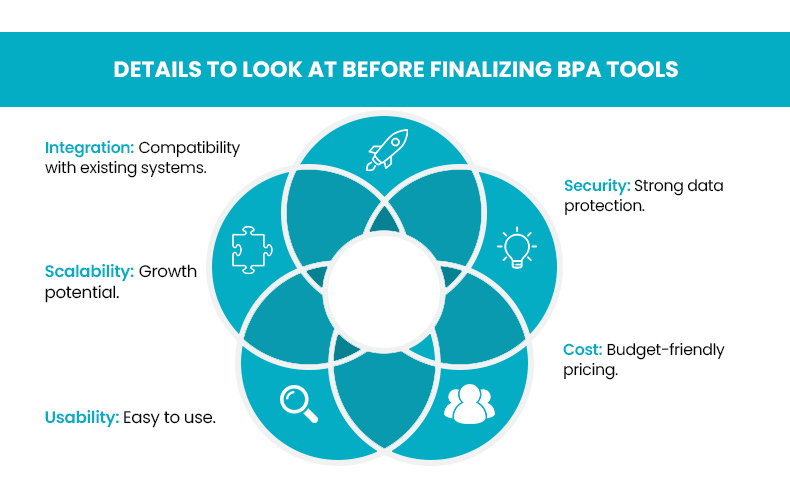
Final Thought
Business Process Automation software is one of the vital keys to enterprises’ success. It has become necessary for enterprises to thrive in this competitive digital market.
From the automation of tasks to the streamlined operations of business processes, automation tools have been used to enhance decision-making capabilities. After carefully assessing your business needs and requirements, you must explore the details before finalizing your most compatible BPA tool. A few leading BPA tools are discussed in this article to help you select one of the best. The right tool will unlock an enterprise’s accuracy, efficiency, and success, leading it toward growth.
FAQs
BPA tools are software used by enterprises and businesses to automate simple to complex tasks, streamline workflows within an organization, and reduce manual errors. Their different features increase a company’s productivity and gains.
The BPA tool must be scalable, compliant with regulations, secure, have a user-friendly interface, monitor and track performance, and provide analytical reports.
Both have pros and cons. Custom workflow can be expensive, but it offers scalability and high customization.
Off-the-shelf solutions are cost-effective but sometimes do not meet the business-specific requirements.
Yes, some BPA tools like Zapier are ideal for all sizes of businesses and are very beneficial for small businesses. It does get benefitted by BPA tools.


