INTRODUCTION
Understanding the flow of tasks, decisions, and interactions within a process is essential for maintaining competitiveness in an ever-evolving business environment. Workflow Process Mapping is a technique whereby this flow is captured visually to allow organizations to break down work processes from initiation to termination. It is more than simply outlining steps; it creates a dynamic, straightforward pictographic representation that scientifically communicates what happens, why it happens, and how things are interconnected.
At its heart, Workflow Process Mapping means going to the guts of a process, identifying inefficiencies, overlapping events, and chances for improvement. That does not stop at the task; it allows organizations to more comprehensively understand how each decision and action relates to the broader scheme. This tightens opportunities to recognize inefficiencies and remove unnecessary steps that waste time and resources.
Key Components of Workflow Process Mapping
Workflow Process Mapping involves complex and dynamic frameworks, leading to a systematic approach to business process analysis, optimization, and management, a feature of control systems. It is a visual tool that records the flow of tasks and activities and determines how work is done within a company. To unleash the true beauty of Workflow Process Mapping, we must understand the core components, each playing a pivotal role in forming a well-defined, efficient, and doable workflow.
1. Tasks and Activities:
These are the essential components that keep the process’s heart beating and the engine running- the smaller activities or work units required to complete the process. Tasks may be manual (requiring human input) or automated (to be carried out by computer systems or technological means). These tasks often change in complexity: they may be pretty simple or require multi-stage activities with several inputs requiring coordination of human resources from different functional areas. By stringently mapping out each task, organizations would know precisely how each task contributes to the whole process and would quickly identify bottlenecks that could be alleviated by automation or re-engineering for efficiency. Task automation and optimization can significantly boost efficiency and profitability..
2. Roles and Responsibilities:
Every workflow must clearly define roles and responsibilities. Process Mapping defines who is responsible for what task, thus minimizing ambiguities and enabling the right people to perform the right actions. Specifying roles, whether for individual or team assignments, not only assures clear ownership but also guarantees the establishment of accountability through the process. This component of workflow definition becomes critical for risk reduction, improved collaboration, and decreased confusion within overlapping activities when multiple stakeholders come into play. Clearly defined roles reduce operational inefficiencies and proper management of roles to eliminate any chance of operational inefficiencies.
3. Decision Points:
Decision points are the critical junctures in every process, where critical decision-making weighs heavily on what happens next to the workflow. These instances, primarily due to approvals, validations, or randomization in logic, are essential in maintaining the flow of the process. Thoroughly identifying decision points and criteria for action mapping allows organizations to excel in their decision-making processes and streamline their operations. Some pathways include internal automated decision-making systems, direct human intervention for approvals, or branching logic based on business rules or approvals. Business process mapping software will aid in tracking and automating those decision points to reduce the likelihood of error and expedite the processes.
4. Inputs:
Inputs are the foundational elements required to initiate and execute tasks within the workflow. These can include data, materials, human resources, or external systems that provide the resources needed for the process to run smoothly. Accurately identifying and tracking inputs during workflow mapping is essential for understanding where delays or quality issues might arise. Whether it’s data flowing from one department to another or physical materials that fuel a manufacturing process, the visibility of inputs allows businesses to better manage resources and prevent process disruptions. By using workflow management software, organizations can efficiently handle inputs in real-time, ensuring smooth execution.
5. Outputs:
Just as inputs drive tasks, outputs represent the results or deliverables that emerge from completing the tasks within the workflow. These outputs could be reports, finished products, customer deliverables, or any tangible result that signifies the completion of a process. Mapping outputs within the workflow allows businesses to understand the outcome of each process in real-time, track quality, and identify areas for improvement. By ensuring that outputs are correctly aligned with strategic goals, Workflow Process Mapping helps organizations maintain focus on delivering value. Monitoring these outputs through business process mapping tools ensures that teams can efficiently identify and optimize production performance.
6. Workflow Process Flow:
The overall workflow process flow includes all the components—tasks, roles, decision points, inputs, and outputs—working together harmoniously. The well-structured and dynamic sequence graphically represents the movement of tasks from initiation to completion. With arrows, connectors, and symbols, the process flow diagram illustrates the interdependencies of activities, where tasks overlap, and how they advance between various execution stages. Well-mapped process flows ensure tasks are completed logical and orderly, enhancing communication whereby all stakeholders know how each piece fits into the system. Strategically improving the workflow may be employed continuously to optimize the workflow process flow to be more flexible and adaptable. Workflow process map visibility would lead to a much easier understanding of these transitions, thus highlighting inefficiencies improved efficiently.
Types of Workflow Process Mapping
When it comes to workflow process mapping, one of the ways to optimize business activities is by using various mapping techniques, each serving a distinctive purpose and being adjustable to the needs of specific processes. Some types are made to clarify and increase the speed of the process, effectively cutting the bottlenecks while providing insight into operational improvements. This very understanding of the different types of workflow process mapping is of utmost importance in choosing the proper mapping technique for a specific process, thereby improving workflows and the system itself for continued success.
1. Sequential Mapping:
Structured and Ordered Execution
Sequential Workflow Process Mapping is one of the simplest and most widely used approaches. The approach adopts a rigorous sequence in which tasks are performed in an ordered way. Every step behaves dependent on the success of the previous task, thus making it all the more rigorous as a step-by-step display of process flow. Such mapping is often used when one task must follow another strictly- from the line of production to the delivery of a service. Its strength lies in its simplicity and clarity, making it easy for teams to follow and execute.
Optimizing Business Processes
In workflow process mapping, sequential mapping is a means for businesses to understand and optimize structured, predictable processes that minimize task performance disruption. The linear flow makes it possible to detect inefficiencies in the chain of actions, which may be addressed in workflow improvement strategies.
2. Parallel Workflow Mapping:
Parallel Workflow Mapping is employed when tasks can be executed simultaneously without waiting for the completion of other activities. This type of workflow is highly beneficial in environments where efficiency and time savings are critical, such as customer service, product development, or IT operations. By allowing multiple tasks to run concurrently, businesses can maximize resource utilization and reduce total process time.
Unlike sequential mapping, parallel workflows introduce more complexity. They require careful coordination and tracking to ensure the simultaneous tasks stay aligned with overall objectives. Here, workflow management software plays an essential role, helping to manage and track multiple activities in parallel. This software provides visibility into each process, enabling teams to optimize resource allocation and reduce potential delays. By mapping parallel workflows effectively, businesses can improve their throughput while ensuring that no task is neglected or delayed.
3. Conditional Workflow Mapping:
This is a very flexible and adaptive type of workflow design where decision points dictate how the flow of tasks goes on. The decision is based on predefined criteria or conditions, such as approval status, the outcome of a previous task, or input from an external source, which drives the decision of what is following in the process. Conditional workflows are ideal for business processes that can take various outcomes or choices leading onto different paths, such as in project management, regulatory compliance, or customer support.
This sort of workflow needs to have decision points analyzed in detail to guarantee that all possible paths are accurately and efficiently mapped. Conditional mapping gives a clear framework for handling exceptions, deviations, and complex decision trees that are impossible to visualize without a proper mapping strategy. For example, by mapping out these decision points using workflow process mapping, businesses can turn their conditional workflows into optimized ones by eliminating unnecessary steps, streamlining decision-making, and thus cutting down the time each phase takes.
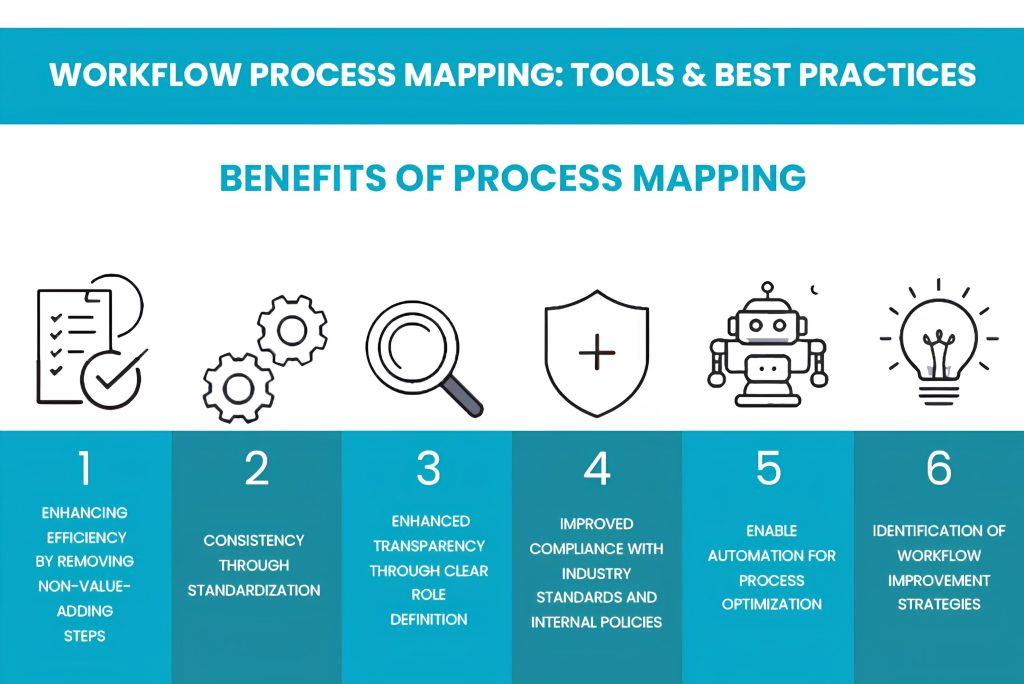
Benefits of process mapping
In optimization and workflow management, workflow mapping is an indispensable tool for any organization wishing to optimize operations to improve productivity and maintain industry compliance. A thorough and systematic representation of business processes enables companies to gain actionable data, leading directly to process improvements. The following highlights how process mapping and mapping workflow processes have numerous benefits for organizations, empowering them to increase operational efficiency, sustain consistency, and create long-term prospects.
1. Enhancing Efficiency by Removing Non-Value-Adding Steps:
One of the most potent benefits of process mapping is that it identifies where inefficiencies exist in the workflows. By visually mapping out every business process step, organizations can find redundant activities, bottlenecks, or non-value-adding tasks that hinders overall performance. When mapping the workflow process, it gives a clear picture of what activities and functions are genuinely needed to achieve a desired outcome and thus are candidates for elimination in terms of simplifying the flow of work.
This waste removal improves cycle time, increases throughput, and ensures a smoother process, enhancing profitability. It also highlights the essential role of workflow management software, which tracks processes and automates tasks in real-time, allowing businesses to improve workflows based on the process maps they generate.
2. Consistency through Standardization:
One of the key benefits of process mapping is the standardization of business processes. When teams document processes clearly, they can define uniform procedures that every member must follow. Standardization ensures that teams conduct every task the same way each time, leading to consistent outcomes. This brings down undocumented variations, minimizes errors, and adds to the reliability of the overall process.
Business process mapping tools can help organizations create standard workflows that are flexible, scalable, and compliant with industry best practices. In other words, uniformity enables firms to comply with quality standards and avoid critical mistakes in manufacturing, customer service, or supply chain management processes, further entrenching workflow management software as a critical channel for maintaining consistency in operations.
3. Enhanced Transparency through Clear Role Definition:
A fundamental aspect of the benefits of process mapping and workflow process mapping is the precise definition of roles and responsibilities. A well-mapped workflow enhances transparency by helping organizations identify who is accountable for each task or decision point. This clarity not only ensures smooth collaboration between departments but also empowers employees by clearly understand their specific roles in the workflow.
This visibility helps reduce confusion, improve accountability, and foster a culture of responsibility. As businesses scale and grow, workflow process mapping helps maintain transparency, making it easier to manage teams, monitor performance, and communicate expectations across all levels. This is especially beneficial in complex processes involving multiple departments or stakeholders.
4. Improved Compliance with Industry Standards and Internal Policies:
The rising need for regulatory compliance and adherence to internal policies makes workflow process mapping indispensable for businesses to comply with industry requirements. Mapping processes help document every process step, thereby aligning them to the applicable standards so companies can pinpoint moments in which non-compliance may occur and take proactive measures to minimize risks. Mapping processes allows teams to track and verify that all procedures comply with regulatory requirements by internal auditors and compliance teams. This includes assisting with process tracking, monitoring, and adjusting to comply with financial regulations, healthcare policies, and environmental standards through workflow management software. Transparency given by business process mapping software enables organizations to perform risk assessments and implement corrective actions with great agility.
5. Enable Automation for Process Optimization:
An essential aspect of process mapping is its ability to automate workflows. By clearly defining the task sequence and decision point, business process mapping will recognize areas where automation can be implemented for repetitive and tedious processes. Automation reduces human error, enhances speed, and frees resources for other, higher-value activities.
Therefore, workflow process mapping can highlight automation opportunities, whether for automating approvals, task assignments, data entry, or notifications. Integrating digital solutions through workflow management software into existing systems helps companies optimize processes and increase productivity. Business process mapping tools enable companies to visualize and assess automation strategies for intelligent and agile workflows.
6. Identification of Workflow Improvement Strategies:
Last but not least, workflow process mapping is essential for revising ongoing strategies for improving workflows. Teams repeatedly analyze and review previously mapped processes, identifying areas for refinement and optimization. Process mapping provides a foundation for optimizing task durations, reassigning roles, or integrating new technologies in a data-driven way to help the organization polish the workflow now and in the future.
An organization enhances its flexibility to stay aligned with fluctuating market conditions through consistent review of workflow maps and, thus, views workflow process mapping as an ongoing endeavor about an optimization mechanism. Feedback loops and performance metrics guide organizations in achieving continued improvements this way. This adaptability, aided by the business process mapping software, creates a better climate for innovation and enhances its ability to respond to new challenges.
Applications of Workflow Process Mapping
Teams mainly apply process mapping for process improvement and optimization, gaining an aerial view of workflows to identify improvement opportunities. By visualizing processes, teams can better determine the best course of action at different intervals, recognize dependencies, and ensure that resources are appropriately allocated. The organizations also eliminate redundant steps and optimize these workflows for maximum efficiency. Another critical application is Business Process Reengineering (BPR), where organizations must design a fresh workflow. In such cases, the old process may first be mapped out to identify the bottlenecks before creating and optimizing a new process.
The Role of Workflow Process Mapping in Project Management
The process of mapping workflow also hastens different types of project management, which allows the project team to clearly outline roles and responsibilities, work packages, and dependencies for all stakeholders, securing a total view of the project process. Thus, project teams can foresee and solve bottlenecks before affecting overall project advancement.
Workflow Process Mapping in Software Development
Process Mapping has several benefits for Software Development, as it helps developers visualize each stage of a development project, from gathering requirements to product deployment. Furthermore, by mapping out these processes, teams can ensure a structured approach that not only minimizes errors but also accelerates development timelines.
Integration of Workflow Process Mapping with Knowledge Mapping
Process mapping is a powerful tool, but it works best when combined with knowledge mapping, which helps organizations visualize connections between the knowledge, information, or data needed to complete tasks effectively. Together, these techniques optimize workflows and the expertise required for efficiency.
Workflow Process Mapping Tools
Here are some of the best tools that work in promoting workflow process mapping in different fields:
1. ClickUp – Best for Project Management Process Mapping
Regarding workflow process mapping for project management, ClickUp is hands down one of the best tools available. With collaborative features like Whiteboards, Mind Maps, and task management tools, ClickUp allows teams to marry project management and process mapping with availability and interactive Whiteboard-type planning. It enables businesses to visualize and oversee work processes while ensuring these activities align with due dates, task dependencies, and team performance. With automating notifications and over 1,000 integrations, ClickUp empowers coordination and transparency amongst teams.
Price: Free permanently, with a paid plan starting from $7/user/month.
2. MindMeister – Best for Conceptualizing Company Processes
MindMeister is excellent at creating mind maps that allow visualization of company processes, organizational charts, and ideas. It suits brainstorming and conceptualizing complex workflows before detailing the workflow process mapping. Also, users can collaborate in real-time to edit and refine workflows. This makes MindMeister great for the early planning stages of process mapping, assisting in the conceptualization and organizing of company workflows in a vastly simplified yet effective manner.
Price: From $4.50/month
3. Lucidchart – Best for Visual Process Mapping
Lucidchart supports detailed custom process mapping with collaborative features, we will work along with other features where users can share diagrams, work on flowcharts simultaneously, and integrate Lucidchart with Google Workspace or Microsoft Office, thus achieving great flexibility for all industries. One can easily use Lucidchart’s drag-and-drop palette to configure their process maps while adding benefits to collaboration tools that keep the entire audience in sync.
The pricing begins at $9/month.
4. Pipefy – Best for Workflow Process Mapping
Pipefy makes process mapping workflows a piece of cake. Automate low-value repetitive tasks with design simplicity. With Pipefy, teams create workflow process maps with shareable forms, automate status tracking, and control progress. It is the best tool for teams dealing with repetitive processes at high volumes, enhancing their efficiency and productivity. Furthermore, Pipefy’s advanced reporting features monitor process performance and identify opportunities for improvement.
Price: Free plan available, with custom pricing for business plans.
5. EdrawMax – Best for Professional Process Diagrams
Free plan available; pricing varies based on selected business features and vary in cost depending on selected business features.
The EdrawMax tool is a professional solution for making virtually any type of diagram, including flowcharts, mind maps, and organization charts. This tool offers AI-assisted diagram-making and real-time collaboration, making it a strong candidate for organizations needing elaborate and high-fidelity workflow process mapping; EdrawMax is versatile across industries that require detailed process mapping and analysis.
Pricing: Custom quote.
6. Microsoft Visio – Best Integrated Process Mapping with MS Office Suite
Microsoft Visio is one of the most utilized workflow process mapping tools, and it integrates best with an array of other Microsoft Office apps. Hence, any company already working within the Microsoft ecosystem would find it the right choice. It has specialized diagramming capabilities, including data linking and automatic layout options, thereby aiding in the efficient creation and sharing of process maps. This capability benefits companies that need advanced process mapping functionalities while collaborating on large-scale workflows.
Price: Via Office 365, Custom pricing available for enterprise-level features.
Conclusion
In conclusion, Workflow Process Mapping goes far beyond visual documentation—it strategically enables organizations to drive clarity, efficiency, and innovation across all levels. By integrating elements like tasks, roles, decision points, inputs, and outputs, organizations streamline operations, eliminate redundancies, and align their processes with broader business objectives.
Moreover, by exploring various mapping types—sequential, parallel, and conditional—businesses can adapt their workflows to suit different operational needs. This flexibility ensures that workflows are not only functional but also scalable and responsive to change.
Additionally, the tangible benefits of process mapping—such as enhanced efficiency, standardization, transparency, compliance, and automation—serve as clear proof of its value. When combined with modern tools like ClickUp, Lucidchart, or Microsoft Visio, businesses can take process optimization to new heights, enabling data-driven decision-making and sustained growth.
Ultimately, as we move further into an era of digital transformation, workflow process mapping is no longer a luxury—it is a necessity. Whether you’re optimizing internal workflows, reengineering processes, or driving project success, adopting a robust mapping strategy is a critical step toward achieving operational excellence.
Now is the time to harness the full potential of workflow process mapping—because when you map your process, you map your path to success.
FAQS:
Workflow process mapping consists of five levels—high-level, operational, workflow, detailed, and implementation—each corresponding to varying degrees of analysis.
Indeed, workflow process mapping naturally aligns with Agile methodologies; consequently, it enables teams to visualize processes clearly and, in turn, adapt seamlessly between iterations for continuous workflow enhancement.
Workflow process mapping helps reduce operation costs by minimizing inefficiencies, eliminating duplicates, and optimizing the usage of resources.
BPMN is a standardized graphical notation used to model workflows, while Process Map QI specifically focuses on quality improvement within workflow process mapping.


