Today’s task automation software has entered all facets of life. From factory assembly lines to personal routines, it simply eases doing things with added efficiency. Task automation software streamlines repetitive processes, reducing manual effort and human error. Robotic manufacturing systems simplify production, while workflow automation software enhances business operations by streamlining processes and reducing manual tasks. In everyday life, automated systems for bill payments, email responders for vacations, and smart home assistants bring new levels of convenience. Whether in industries or households, task automation software is revolutionizing how we work and live, improving efficiency, accuracy, and productivity across various domains.
They, too, have invested in advanced artificial intelligence and specialized automation tools to formulate the best possible workflows. An excellent example is the amusing automated robot from WALL-E called EVE, which shows how automation easily fits operations.
Automation reduces human effort, increases productivity, ensures consistency, and frees much-needed time to concentrate on business strategic matters. With the advent of automation, it’s not an exaggeration to say that technology changed how many things are lived and done in the present age.
This article will take you on the journey of task automation and review 18 of the most recognized task automation software tools you have today. Read to find out what makes every software unique and find the one that fits your business specifications.
What is Task Automation?
Task automation is the deployment of tools or software applications that minimize or eliminate the manual effort required to accomplish repetitive tasks. The goal is to make that process more efficient, save time, and increase productivity.
Choosing the right task or workflow automation software depends on the tasks or processes you want to automate.
Let us explore some of the best automation tools available today to assist in proper decision-making.
Task Automation:
Task automation involves using tools or software applications to minimize or eliminate the manual effort required to accomplish a repetitive task. Ultimately, it aims to save time and increase productivity by improving processes. The right task automation or workflow automation software now depends on the tasks or processes you want to automate.
Guide to Selecting Automation Programs
Choose the correct automation software for task or workflow automation for the business and list all the must-have features related to the needs. This makes it easy to organize the decision-making procedure.
Key features to consider include:
- Integrations: Availability with the existing tools and systems.
- Pricing: Solution within budget and most effective value.
- Email Capabilities: Look for a tool to automate notification or campaign emails.
- Dependencies: Software allowing effective management of task interdependencies.
Thus, you can choose an automation solution based on this criterion that will adapt to your business requirements.
Preparing the Ground for Automation of Tasks
To appropriately implement task automation software or workflow automation software, two significant questions must be considered;
- Which tasks can and should be automated?
Focus on repetitive, rules-based activities such as automated email follow-ups, data entry, or repeated task automation. These tasks often consume valuable time, making them ideal candidates for automation.
- What do your workflows and daily activities look like?
Map out your existing processes clearly to understand where automation could be beneficial. This step encourages that the automated task management tool you select can handle as much of your activity as possible.
Many advanced tools also help you map workflows and find repeating tasks. For example, internal task scheduling in project management platforms reduces redundancy in the scheduling task.
Task Automation Examples
Task automation refers to using tools or software to minimize or eliminate manual intervention in completing tasks at their worst.
Business workflows are associated with a closed series of predefined tasks organized sequentially to produce predictable results. Automating such workflows ensures consistency, saves time, and minimizes errors.
EXAMPLE 1
This flowchart depicts a completely automated task management process for expense reimbursement requests. It starts with the activity “Employee Submits Expense Request,” which is followed by a flow for “Manager Approval,” including an “Approved or Rejected” decision point at the end. In case of approval, the flow continues to “Finance Team Processes Request” and ends with “Reimbursement Complete.” Icons are also available at every stage to show the automated trigger of notifications and reminders throughout the workflow.
This process simplifies and makes the reimbursement systems more efficient, requiring less manual input and response time.
EXAMPLE 2
This flowchart diagram has an automated task schedule for project deadlines. Steps to be included in this automated task scheduling include “Task 1 Due,” “Issue task 2,” and finally, “Submission.” An arrow connects to the other sequences, and small icons for automated reminders are beside every task, notifying the team members. The completed tasks will be highlighted in green, while those still in progress will be indicated in red to draw the needed attention.
This image illustration demonstrates the automated task used to keep the team on schedule with a deadline and effectively decrease the overhead in the manual effort needed to track project completion.
Hastening Task Automation
Many different task automation tools can make a huge difference in the operation of any business. According to Gartner’s coverage, 69% of managers’ tasks by 2024 are expected to change in form or appearance because of automation software. It is an instrument that can raise efficiency and performance across industries. Here are some striking benefits that task automation can offer, showing why each organization should consider adopting automation tools:
1. Better Customer Service
A worker at a health facility could be in charge of patient complaints. An essential component of using the health center is entering complaint requests, managing all the data input, and timely solving for customer satisfaction. However, the continuous handling of this activity becomes tedious, more so when the worker has to balance incoming live patients booking spots on other platforms.
Task automation software defines and automates boring activities like status report updates and data entry with health queries taken care of. It frees workers from serious tasks and enables them to complete tasks worth their attention, thus providing a better patient experience. Automated tasks are supposed to lead to short turnaround times in responding, better service, and excellent customer experience, organization.
2. Minimizing human error and saving employee time
Repetitive tasks produce human errors because of monotony and mental fatigue from doing things manually. Manual execution can be automated to minimize human mistakes and improve accuracy and reliability.
Moreover, automating mundane tasks in businesses ensures that repetitive activities do not consume an employee’s precious time. Instead of spending their days on everyday exercises such as entering data and managing routine schedules, employees can focus on more creative, strategic, and high-value activities. Leveraging automation improves their productivity levels, allowing them to contribute to more impactful and meaningful projects.
3. Automated Compliance
Numerous businesses, such as those in healthcare, finance, and manufacturing, have to manage time and operational data records for compliance. Manual records are often inefficient, prone to errors, and time-consuming.
Automated task management tools such as Zoho, Toggl, Timecamp, Clockify, and Hubstaff help streamline compliance tasks by automatically tracking employee work hours and activities. These tools enable accurate logging with minimum human input, ensuring businesses meet regulatory requirements while saving time and reducing manual effort.
4. Enhanced Business Operations and Economies
Task automation benefits an enterprise’s overall performance by optimizing resource utilization. Automation can achieve smoother and more consistent operations. Unlike humans, automated systems do not require a break for rest; hence, they can perform continuously to complete a task quickly and correctly.
The increased efficiency manifests in lower operational costs and speedier outputs. For instance, workflow automation software can help automate inventory, order processing, and customer communication processes and showcase performance, making it easy to make more informed decisions.
Automated tasks can also offer prospects for business growth. By automating tasks, businesses can better understand performance metrics, which can help them determine which areas to focus on and how effectively they can prioritize resource allocation. Thus, more revenue is generated, and a more flexible business model can engage with changing market conditions.
What to Look for in Task Automation Software
The features of task automation software are a prerequisite for finding the right software that fits your needs and goals. Such criteria ensure that you get the most from your investment without any waiting period, smoothen your workflow, and increase productivity.
1. Price and Plans
Task automation tools have widely varying prices depending on the features involved and their usage scale. Some offer free plans for individual users, while team-oriented advanced features get pricey.
Pricing structures may have hidden limitations, such as limited access to premium automation features for lower-tier plans and maximum automation counts allowed.
For example:
Software A may have free plans but include advanced automation, yet one may be limited in the total number of automations one can use.
Software B may require additional payment for cross-platform automation or task dependencies.
To avoid those surprises, it is advisable to compare pricing plans carefully and check whether their features fit your use case.
2. Flexibility and integration.
Most workflow automation software provides two types of task integrations:
Tools supporting integrations with the apps you are using already (Google Workspace, Slack, Microsoft Teams).
Standalone tools that accomplish tasks independently without app integrations.
If you are going for an integration-based tool, check whether it is compatible with the applications you already use; otherwise, you will end up with a disjointed and, thus, inefficient or miscommunication workflow.
3. Functionalities and Personal Preparations
Options for customization can make a remarkable difference in the productivity of your task-scheduling software:
- Task Dependencies: With these tools, you can control the order of execution of your tasks to structure your workflows efficiently.
- Cross-Platform Automation: Some tools allow you to perform activities on multiple platforms, while others only restrict their functions to a single platform.
Of course, the entire software evaluation should include aspects that can help meet the needs of your different businesses, like recurring task sets, extensive reporting, and even workflow analysis.
4. Team Size and Specific Needs
For more extensive team households, software that has sufficient space for several users with different workflows is important:
If team members perform different functions, such as managing several social networking platforms, they may consider tools to centralize this automation.
Automated task management tools can improve individual and team workflows by simplifying operations and empowering them to be more time-efficient.
For example:
Text expanders or scraping tools can thereby perform wonders for productivity, most particularly when you automate repetitive tasks such as data entry.
Task management tools like Trello, Asana, or Monday.com are examples of a modern team. But it is from the nearest altitudes of society via customer engagement automation.
Foundation of Task Automation
In undertaking task automation software, the following two questions must form the basis of the implementation:
- What tasks can you automate?
Repetitive, rule-based, or data-entry-type tasks are the best tasks to automate. Examples are automated follow-ups with emails, data synchronization, and the creation of status reports.
- What are your current workflows like?
Define your current workflows and activities so that the software can optimize as many processes as possible. Some of the best-automated task management tools have workflow discovery features that effectively help recognize automation possibilities.
Super Automation Tools
Bear in mind that the above examples are not exhaustive, so here are several tools to complete the picture:
Zapier: Provides a flexible environment to connect many apps and develop automated workflows without writing actual code.
Trello: A project management tool outfitted with built-in automation to categorize tasks and improve team coordination.
Monday.com: This lets you automate the monitoring of project progress and task assignments.
Hubstaff: Time tracking with automating employee monitoring and compliance.
Clockify: Automate time tracking and reporting to improve compliance and productivity.
Because of this, using the best task automation software will let one automate the dull daily tasks that happen in a business, thus enhancing productivity and ensuring a better collaborative environment across all members.
Automating Repetitive Tasks: What Is It All About?
The automation of repetitive tasks involves using technology and software to efficiently perform recurring main business tasks in a repetitive cycle. With the aim of optimizing workflow and productivity and reducing human errors, automation succeeds if applied in any industry and to all tasks that grant considerable time savings and better outputs.
Automating day-to-day business activities can:
- Remove man-made errors to make things more accurate.
- Save hours and energy for the employees.
- Regarding the speed and consistency of results, the welfare of some might surely improve.
Automation has become one of the most important pillars of business today. Studies such as those by UiPath have shown that 96% of organizations regard workflow automation software as critical to enabling their digital transformation efforts.
How to Configure an Automation Task
Configuring automation tasks can be a major task, but it can be simplified into smaller tasks to make it easy. The workflow can be smooth. Hence, efficiency in productivity and reduced errors caused by automating would be good benefits. Although the precise steps will differ quite a bit for automation set-up concerning business needs, this simple general guide will take you through the initial preparation.
Step 1: Identify and Analyze Daily Tasks
The first part is identifying the repetitive, time-consuming tasks. Create a detailed list with descriptions of daily tasks, each having frequency. Look out for those that fall under frequent or involve heavy-weighted activity.
Each department in your company should create its own list, which should be discussed amongst all teams, putting together the points of duplication and inefficiencies across them. This collaboration ensures that every automation opportunity is taken into account. Finally, find which automation tool(s) can help with the task at hand.
Step 2: Research and Select the Right Automation Tool
Now look for the tools that can automate the process in the organization and analyze the merits/demerits of some software available for task automation, such as:
- Zapier: App integration with workflow automation.
- Asana: Task scheduling software with features to automate workflows.
- Trello: Helps teams manage repetitive tasks by automating their daily task management easily.
If you already use workflow automation, check the application it integrates with and its scalability. If those are limited, you should hunt for something your organization can use, and that fits well with your needs and workflow.
Stage 3: Formulate and Design New Process Flows
The next step is scaling out the flow charts for automation tasks once the program has been selected. Create workflow diagrams to visualize changes in process flow and ensure that everyone on the team understands the new flows.
This reduces confusion and gets the team ready for the changing times ahead. It is important to communicate in disruption-free, even if the routine work would be automated or automated task management tools would come in place.
Step 4: Implement the Automation
Now, it is time to start automating the workflow. Depending on the complexity of the tasks involved, IT or software specialists may be required to be brought into play.
Integrating applications and configuring some system settings are generally part of setting up a project management platform to handle scheduled tasks automatically. Allocate enough time and resources to enable smooth instrumentation.
Step 5: Test and Optimize the Automation
However, automation implementation doesn’t stop after the automation has been activated. Test the automated workflows thoroughly to ensure they function as intended. Monitor whether the task automation software delivers the desired productivity and efficiency boosts.
Collect feedback periodically from your team on how they may improve your automation. Automatically reduce the non-value-adding working time. Check for workflow disruptions, errors, or issues and fix them promptly to maintain smooth operations.
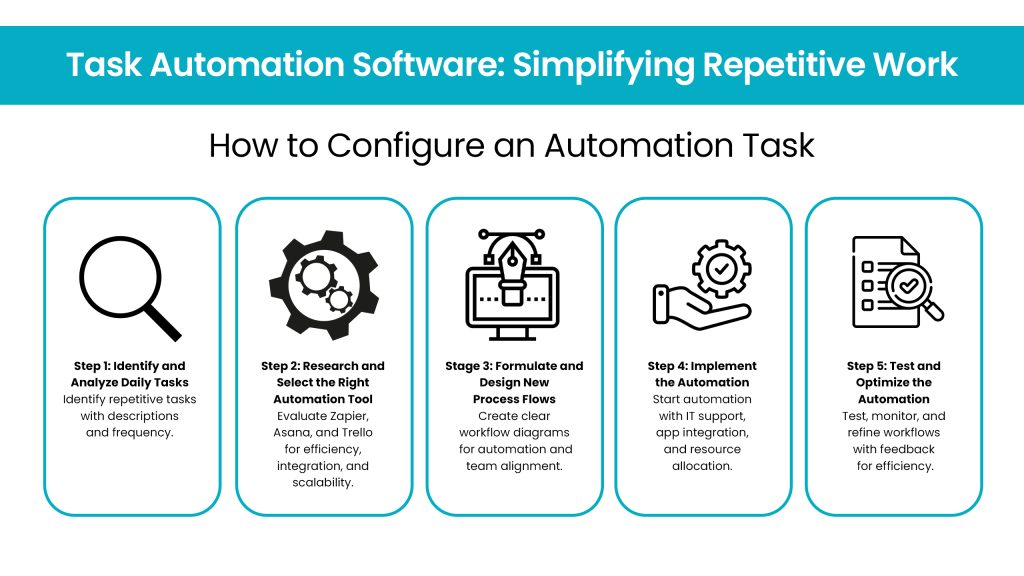
Final Thought on Task Automation
Automation Software: The Key to Transforming Businesses
Automation software for tasks is the only tool for transforming businesses into pathways of more streamlined workflows, efficiencies, and incredible cost savings. With agility and accuracy being the two most important success ingredients today, automation certainly gives businesses a competitive edge by allowing them to grow and reducing tiresome manual repetitions.
Enabling Innovation and Improving Productivity
Beyond mere efficacy, automation has the potential to enable a company to innovate. It frees up resources, keeps them from dreary activities, and requires less time spent in tedious pursuits. Free from routine tasks, energy becomes problem-solving potential and strategy development, producing a premium customer experience. An environment will uplift employees’ satisfaction and, in general, productivity.
Reducing Errors with Automation
In addition, task automation helps reduce errors. Manual processes carry a high risk of mistakes, especially when steps are complex or repetitive. Automation eliminates these errors by ensuring accuracy and repeatability. These tools are essential in healthcare, finance, and manufacturing, where applications demand uncompromising precision. Workflow automation software and automated task management tools handle complicated processes and minimize operational risks.
Enhancing Customer Service with Automation
Another advantage of automation is that it can improve customer service. Automated systems have been designed to respond to accumulated emails, enter specific data, and process all orders, ensuring quicker response times and better customer satisfaction. For example, automated systems such as Customer Relationship Management Software like Salesforce or HubSpot ensure the complete management of customer interaction through follow-ups and personalized solutions.
Ensuring Industry Compliance Through Automation
Another benefit conferred by automation pertains to industry compliance or regulatory requirements. Almost every industry has stringent record-keeping requirements that manual methods cannot meet because of a lack of accuracy or the ability to deliver items within a given time. Automation can convert any business into a compliant business regarding such laws. Timecamp and Clockify are examples of how time tracking and reporting have become much more manageable and have led organizations to be compliant without extra burdens.
The Economic Benefits of Task Automation
The first and foremost reason in favor of task automation is the economy. It can dispense with labor for repetitive jobs, automating a whole process that results in savings in fixed and operating costs. An automated system works continuously round-the-clock with an operating phase. So, businesses can turn over the same work at a far lower price. It will surely bring an improving trend in device utilization and device time along with scale scalability to the operations.
Optimizing Task Automation for Strategic Benefits
Improving task automation software is a proper optimization through the business’s strategic use. A major phase in the process is identifying appropriate tasks to be automated and selecting the right tools. External integrations, such as Zapier and Microsoft Power Automate, allow one to customize and integrate the business systems’ ways of functioning with others. Training employees toward automated systems will further maximize such benefits.
Task Automation: The Future of Business
Now that businesses are becoming increasingly aware that automation is the future of everything, task automation software has, therefore, become a necessity. This technology not only facilitates work and productivity but also enhances accuracy and customer satisfaction. As a result, organizations that adopt this technology today position themselves better among competitors in a fast-changing world, continually evolving to meet new challenges ahead.
Task Automation: A Strategic Necessity
Thus, task automation has evolved beyond a technological trend; it has become a strategic necessity. By using task scheduling software and automating repetitive tasks, businesses unlock the promise of efficiency, accuracy, and innovation that were once unimaginable. The future belongs to those who can adapt and reinvent; automation will open all possibilities.
FAQS
Task automation software should include workflow automation, task scheduling, integrations, customization, and scalability to optimize efficiency. These features ensure seamless operations and adaptability for growing businesses.
Most task automation applications integrate seamlessly with CRM, ERP, and other task management tools, enhancing workflow efficiency. This ensures smooth data flow and streamlined operations across platforms.
It offers greater flexibility, scalability, and better remote access compared to on-premise task automation products. This enhances efficiency and accessibility for users.


